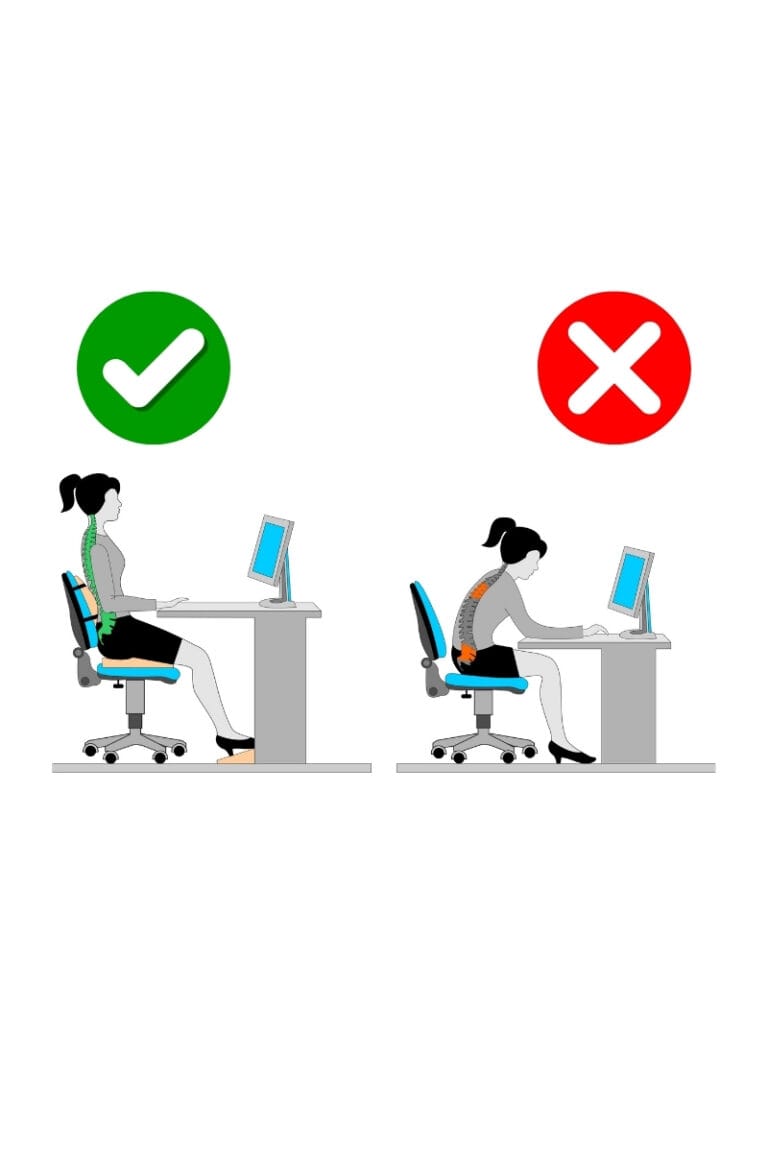How To Sit properly At Work
Why Your Sitting Posture Matters More Than You Think
How to sit properly at work
Learning how to sit properly at work is crucial for overall health and well-being. Poor posture can lead to chronic back and neck pain, poor circulation, and reduced productivity. By adopting correct sitting habits, you can prevent these issues and create a more comfortable, efficient workspace.
In this guide, we’ll share expert-backed strategies to help you improve your sitting posture and support your overall health throughout the workday.
1. Adjust Your Chair for Optimal Support
Begin by adjusting your chair to ensure proper support:
- Seat Height: Your feet should rest flat on the floor, with your knees at or slightly below hip level.
- Backrest: The backrest should support the natural curve of your spine, particularly the lumbar region.
- Armrests: Adjust armrests so your shoulders are relaxed and elbows are close to your body at a 90-degree angle.
Learning how to sit properly at work starts with these simple adjustments, which help maintain spinal alignment and reduce strain on muscles and joints.
2. Position Your Desk and Monitor Correctly
How to sit properly at work isn’t just about your chair, your desk and monitor setup play a big role too.
Proper desk and monitor setup is key to maintaining good posture and preventing strain during long hours at your computer. Small adjustments can make a big difference in comfort, productivity, and long-term health. Here’s how to get it right:
- Desk Height: Ensure your forearms are parallel to the floor when typing, with your wrists straight and relaxed. Avoid letting your wrists bend upward or downward, which can cause repetitive strain injuries over time.
- Monitor Placement: Position your monitor about an arm’s length away, with the top of the screen at or slightly below eye level. This alignment keeps your neck neutral and reduces the tendency to lean forward or tilt your head.
- Keyboard and Mouse Position: Keep your keyboard and mouse close to your body so your elbows remain bent at roughly 90 degrees. Your wrists should stay straight, not angled up or down. A wrist rest can provide additional support during long typing sessions.
- Desk Organisation: Place frequently used items like your phone, notepads, or pens within easy reach to avoid unnecessary twisting or leaning. A tidy workspace not only supports posture but also enhances focus and productivity.
- Alternate Between Sitting and Standing: If possible, use a sit-stand desk to vary your posture throughout the day. Alternating positions reduces muscle fatigue, improves circulation, and keeps your spine healthier.
Proper desk and monitor alignment doesn’t just prevent neck, shoulder, and eye strain, it encourages a relaxed, upright posture, reduces fatigue, and creates a more comfortable, productive work environment.
3. Maintain Proper Posture While Working
While seated, focus on the following:
- Sit Back in the Chair: Ensure your back is fully supported by the chair’s backrest. Sitting all the way back helps your spine maintain its natural curve and reduces strain on your lower back. This position also makes it easier to stand up and move without hunching or twisting.
- Feet Flat on the Floor: Keep your feet flat on the ground or on a footrest. Proper foot placement distributes your weight evenly and stabilizes your body, which improves circulation and prevents unnecessary pressure on your knees and
- Avoid Crossing Legs: Keep your legs uncrossed to promote better circulation. Crossing your legs can lead to uneven weight distribution and tension in your hips or lower back. Keeping them straight helps maintain a neutral pelvic position and reduces discomfort during long periods of sitting.
Maintaining these habits while seated is an essential part of how to sit properly at work. Not only does it support better posture, but it also ensures that standing and walking remain comfortable and aligned. Over time, these small adjustments can dramatically reduce the risk of musculoskeletal problems and improve your overall physical well-being.
The Importance of Movement and Breaks
Prolonged sitting can lead to various health problems:
- Take Regular Breaks: Stand up and move every 30 minutes to promote circulation.
- Stretching: Incorporate stretches to relieve muscle tension.
- Alternate Positions: If possible, use a sit-stand desk to vary your posture throughout the day.
Incorporating movement into your routine is an important part of how to sit properly at work which helps to alleviate discomfort and improve overall health.
Prioritise Your Posture for Better Health
Maintaining proper sitting posture is essential for long-term health and productivity. By setting up your workstation correctly, incorporating regular movement, and being mindful of your posture, you can prevent discomfort and enhance your overall well-being.
A DSE (Display Screen Equipment) assessment as advised by the HSE is also a highly effective way to improve your sitting posture. It identifies ergonomic risks, ensures your workstation is correctly adjusted to your body, and provides tailored recommendations to help you work comfortably and safely.
Get A Quote
Why choose VergoUK?
- 20 Years Industry Experience
- Instant Booking Guaranteed
- Get Assessed Within One Week
- Personalised DSE Solutions
- Expert Guidance
- Certified DSE Assessors
Check out our Google reviews
Frequently Asked Questions
How can I tell if my posture is correct?
How often should I take breaks?
Can poor posture affect my health?
What is the best chair for sitting at a computer?